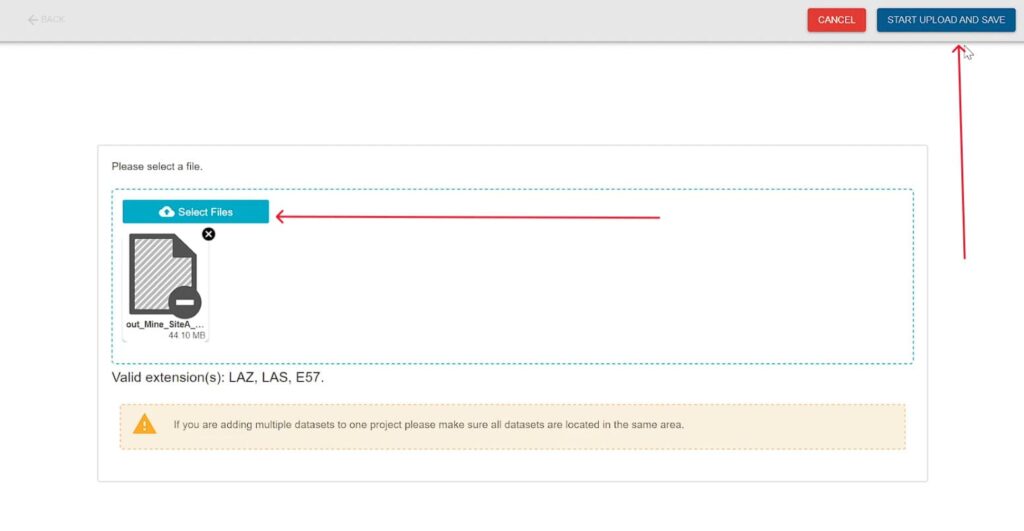Uploading your point cloud dataset is the first step towards exploring, analyzing, and visualizing your 3D data within our software. Whether you’re working with LiDAR scans, photogrammetry outputs, or other point cloud sources, this tutorial will walk you through the process of seamlessly uploading your datasets into our platform. By following these simple steps, you’ll gain access to powerful visualization and analysis tools to unlock insights from your point cloud data. Let’s dive in!
1.Click on Teams

2. Select your team.
Click on the Main Site A team.
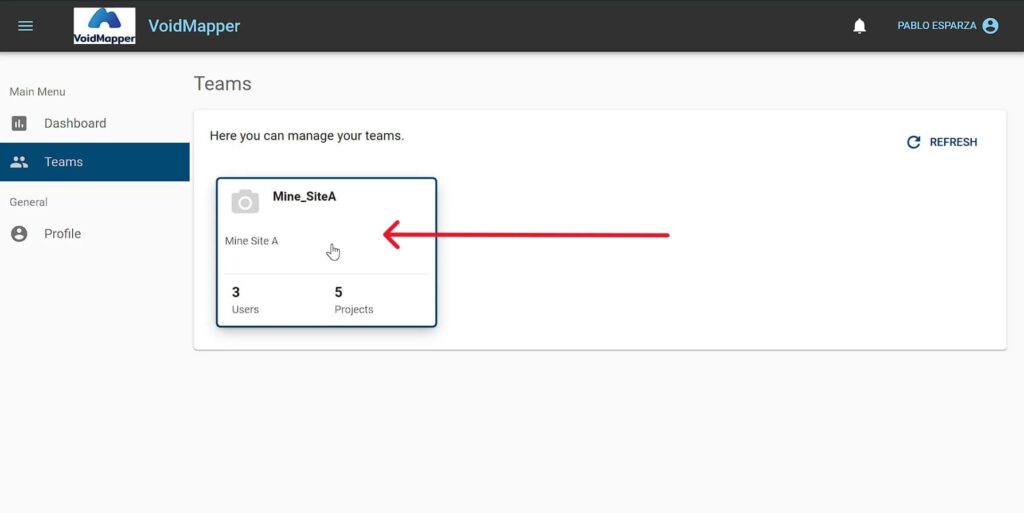
3. Select the Pointcloud Dataset Tab.
Make sure to be on the Pointcloud Dataset Tab and click ADD.

4. Name the file.
Fill out the information required and click upload file.

5. Upload the file.
Drag and drop or click on “Select files”. Then click START UPLOAD AND SAVE.