In this tutorial, we’ll walk you through the process of uploading 3D models into VoidMapper. By seamlessly integrating 3D assets with your point cloud data, you can enhance visualizations and gain deeper insights. Let’s get started!
1.Click on Teams

2. Select your team.
Click on the Main Site A team.
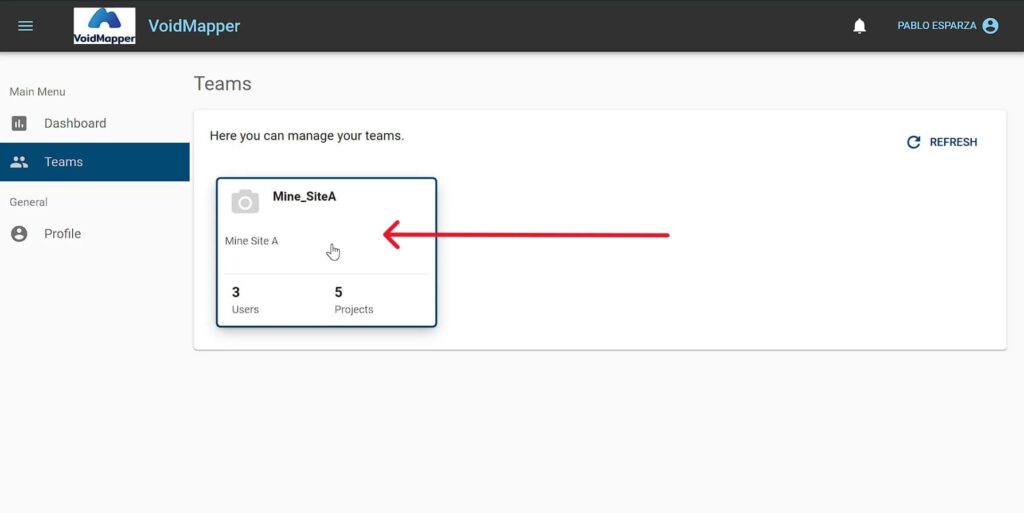
3. Select the 3D Models Tab.
Make sure to be on the 3D Models Tab and click ADD.
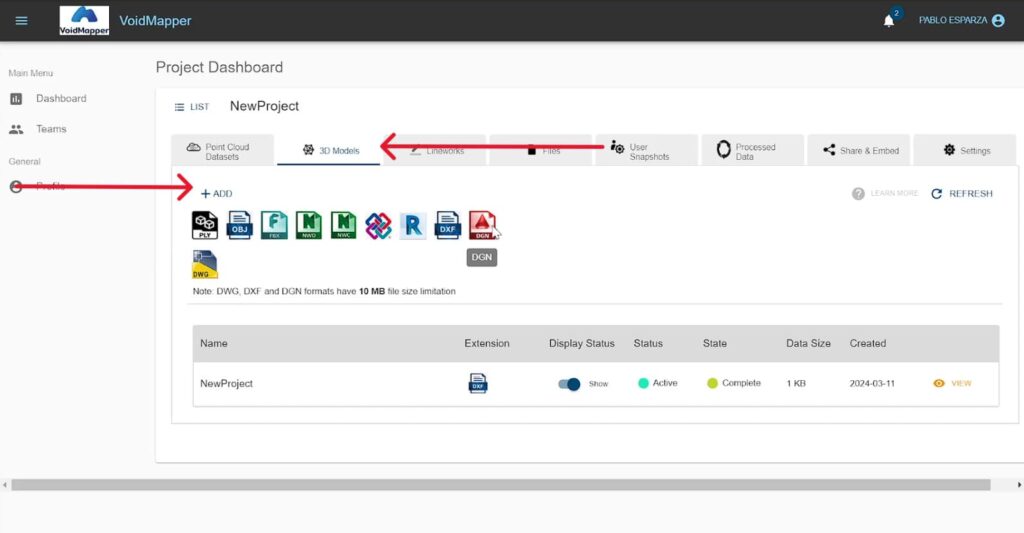
4. Name the file.
Fill out the information required and click upload file.

5. Upload the file.
Drag and drop or click on “Select files”. Click on NEXT and then START UPLOAD AND SAVE.
