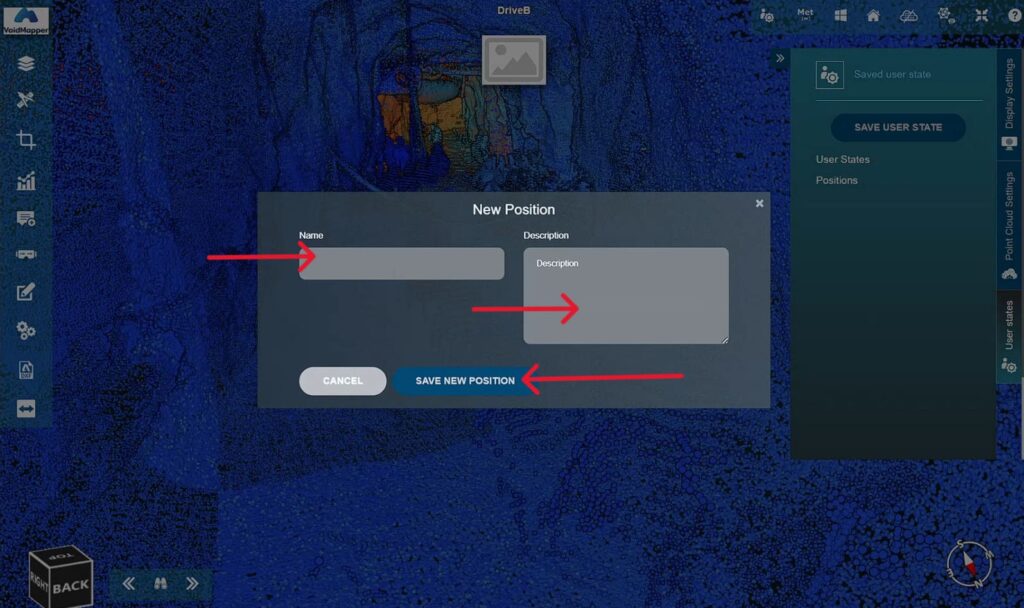Discover how to efficiently save points of interest (POIs) within VoidMapper. Points of interest serve as valuable markers for important locations, anomalies, or areas of interest within your point cloud data. By saving points of interest, you can easily revisit specific locations, annotate findings, and streamline your workflow. In this tutorial, we’ll walk you through the straightforward process of saving points of interest in VoidMapper, empowering you to effectively organize and analyze your data. Let’s begin and unlock the power of points of interest in your projects.
1.Expand the menu
Click on the arrows on right side of the screen.
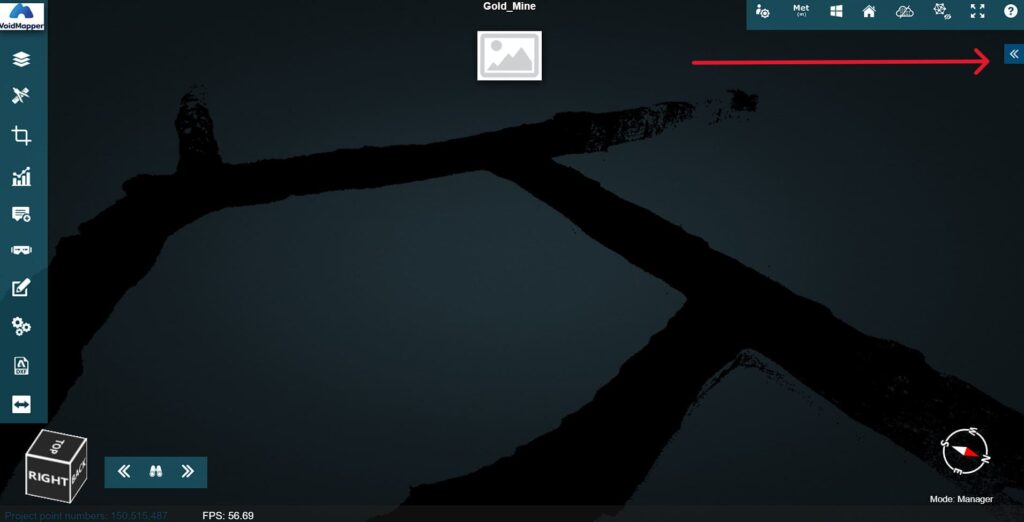
2. User states.
Click on User states, found on the lower side. Then click on SAVE USER STATE.
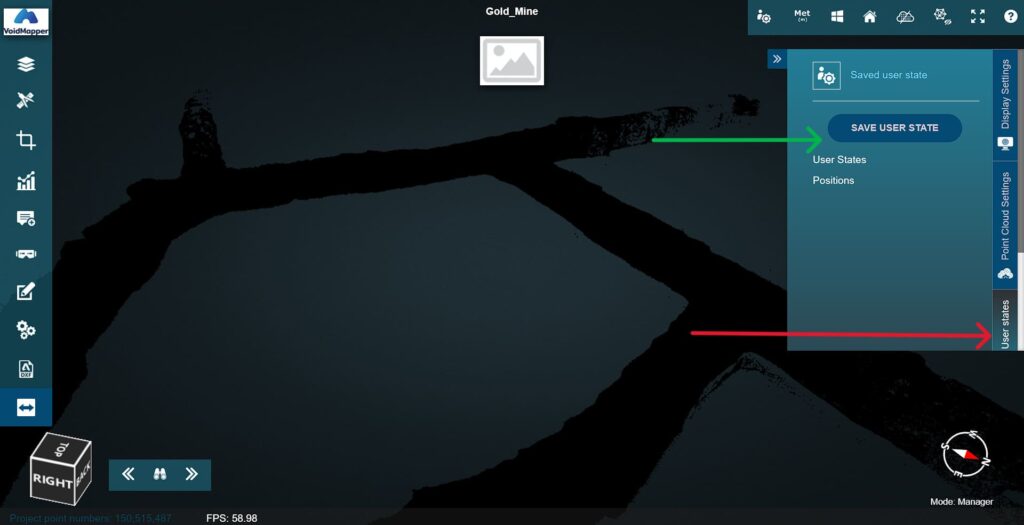
3. Name & Save.
Give the position a name and description, then click on SAVE NEW POSITION.