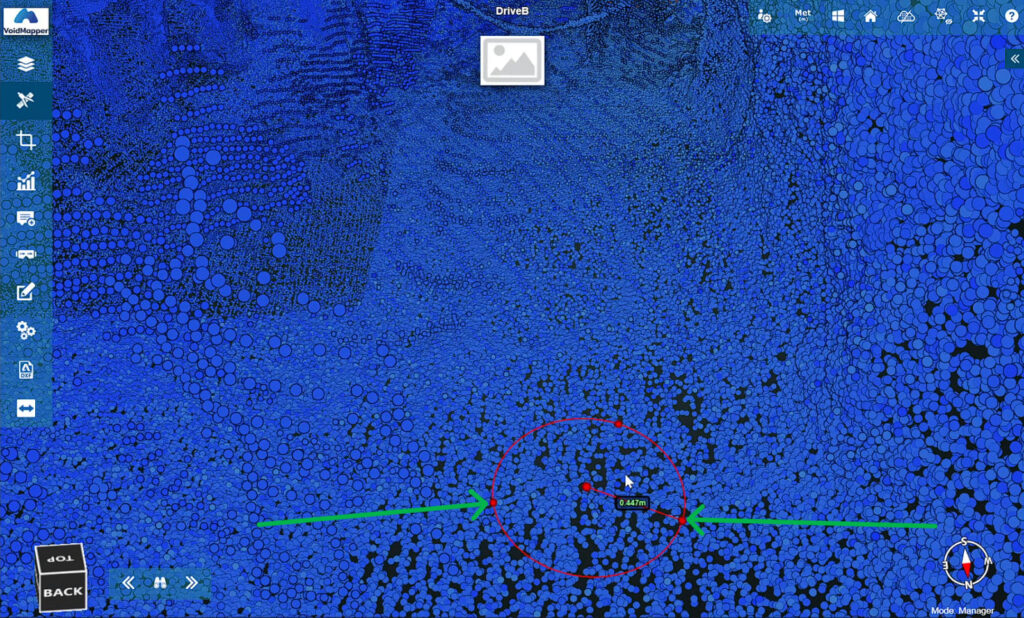These methods help determine the distance from the central point or line to the closest points in the dataset, allowing for accurate radius measurement.
1. Select the Annotations Tool
Click on Measurement
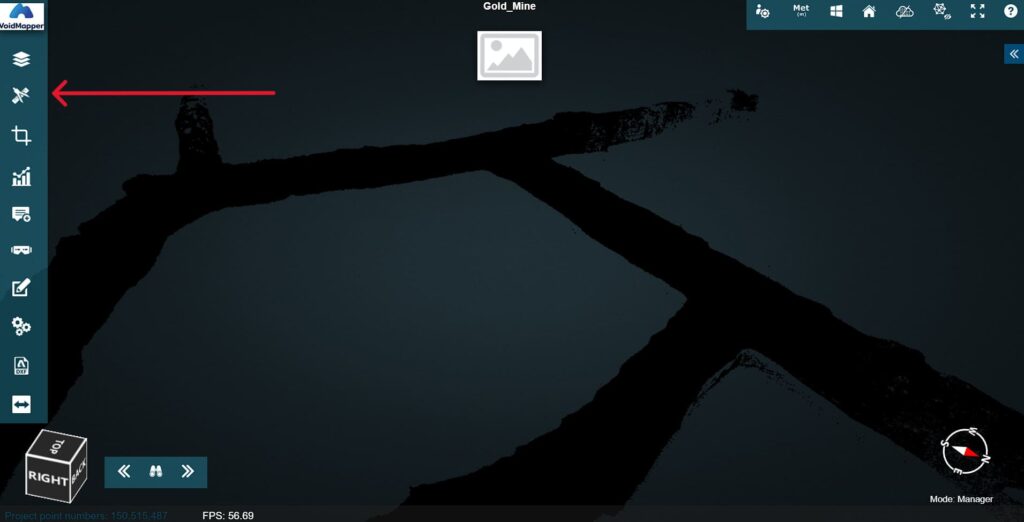
2. Select Radius icon on the left tab.
Click on Radius.

3. Draw with mouse
Choose 2 points by clicking on the map and it will create a Radius measurement.