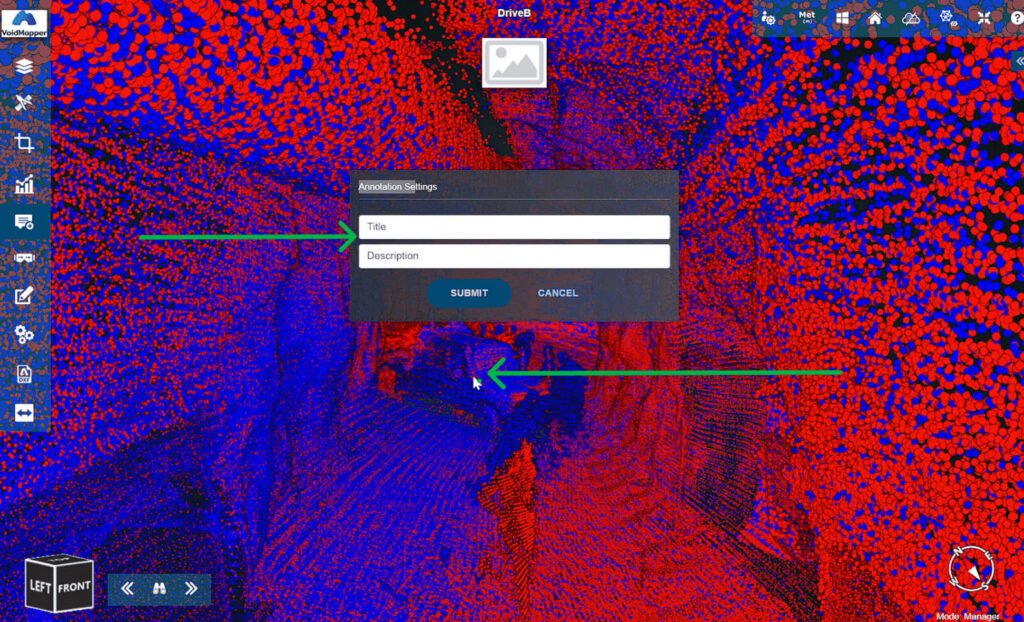Annotations play a crucial role in enhancing the understanding and collaboration within point cloud data. Whether you’re marking points of interest, highlighting potential issues, or simply adding context to your data
1. Select the Annotations Tool
Click on the bubble text icon.
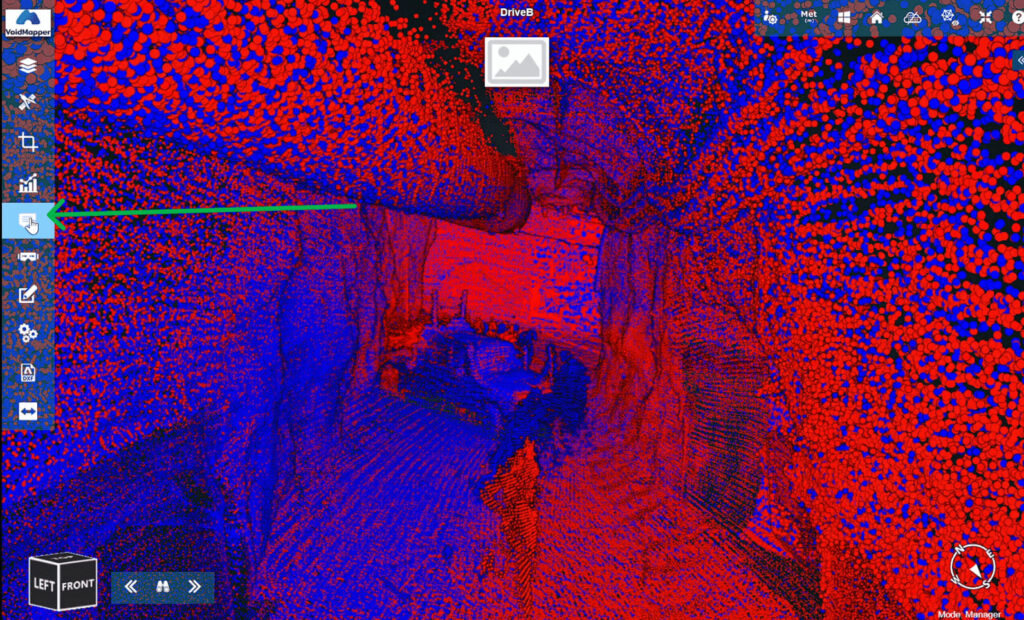
2. Select your point.
Click a point on the map where you want to create an annotation. Give it a name and then click on submit.