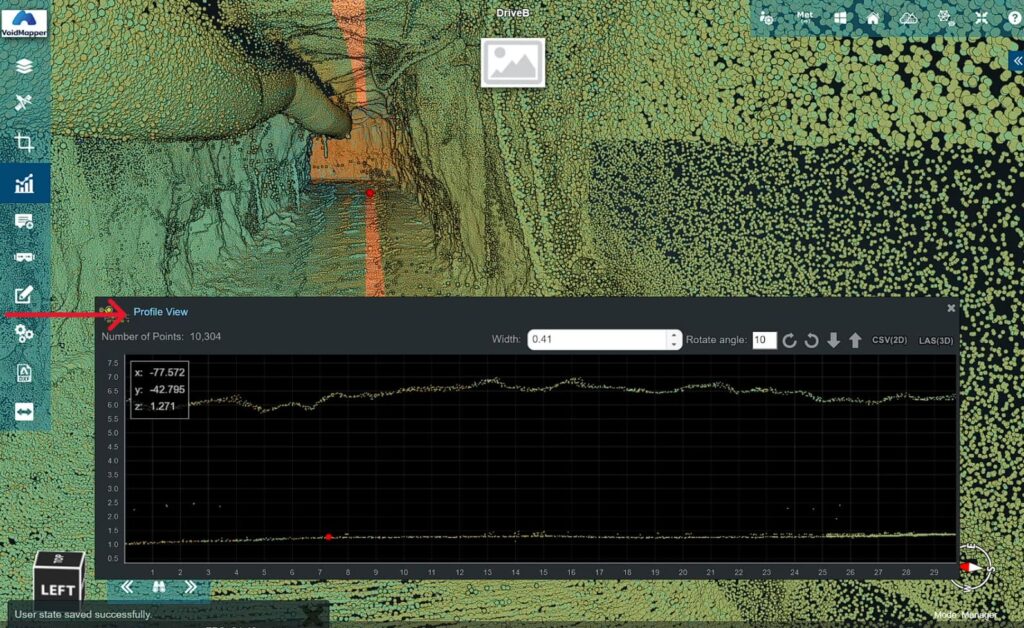Customize the appearance of your profile, such as line thickness and color, for better clarity.
1. Select the Chart on the left tab
Click on the chart icon (draw profile)
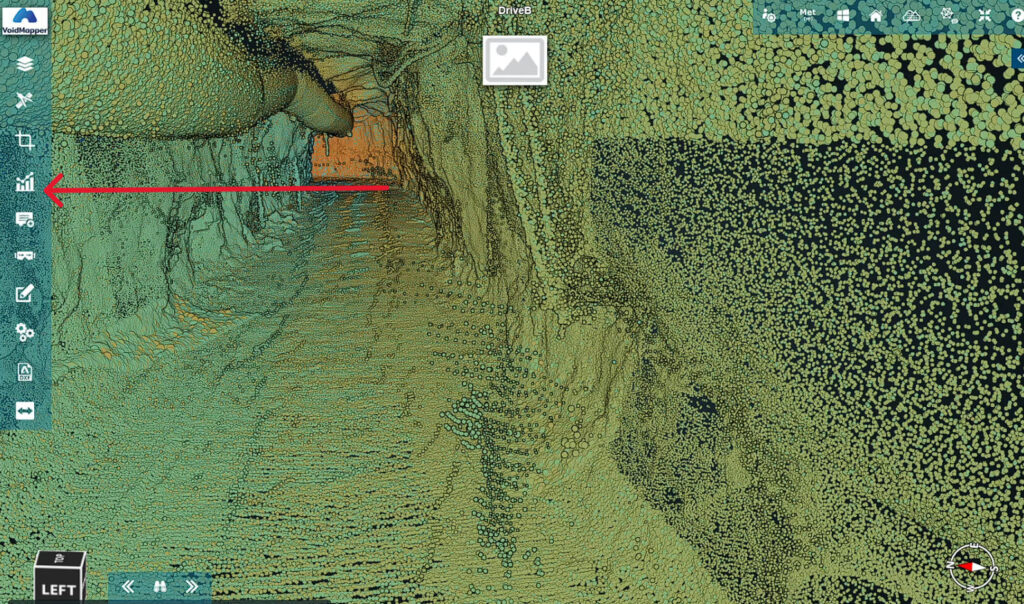
2. Draw with mouse.
Click an entry point and a final point to draw a profile.
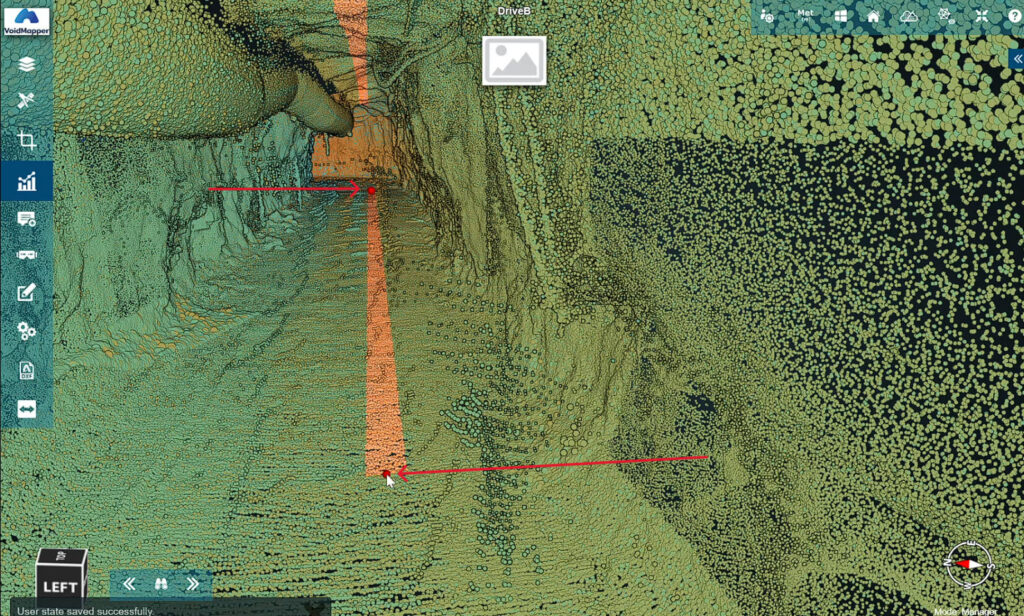
3. Analize the Data
A chart will pop out with the information to the profile.