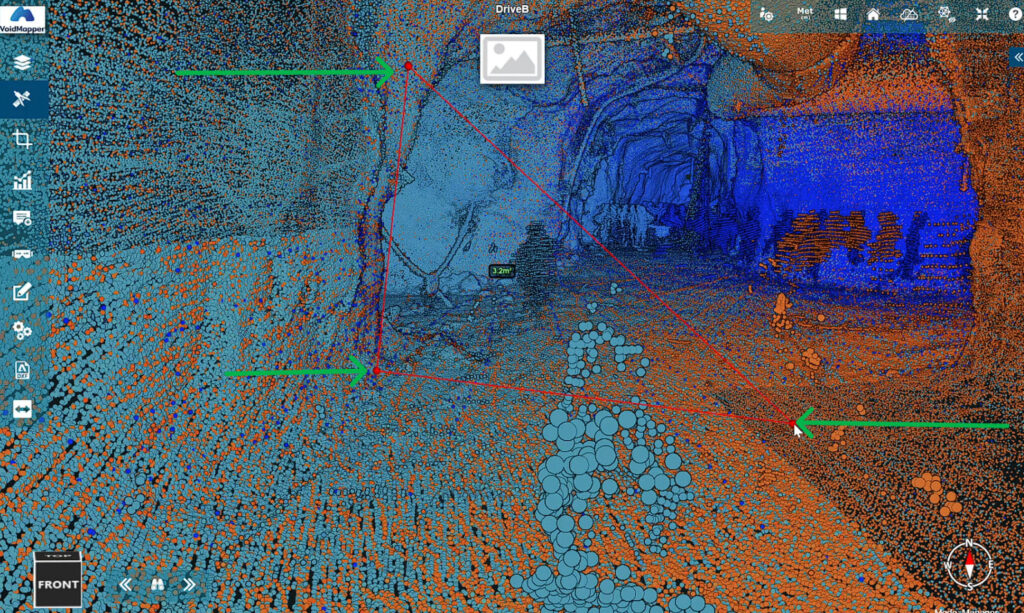The Area Measurement for a point cloud dataset program is a software tool designed to calculate the surface area of a specific region within a point cloud dataset.
1. Select the Annotations Tool
Click on Measurement
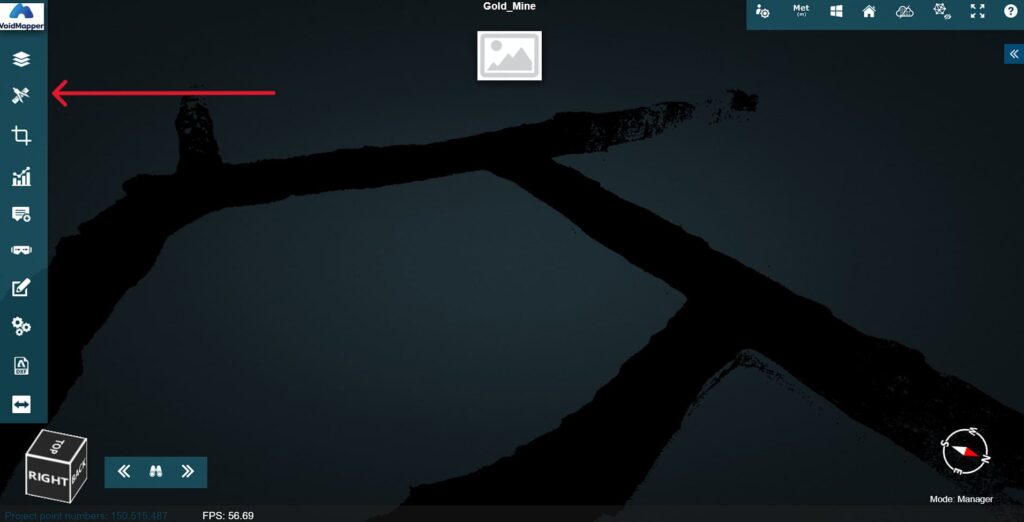
2. Select your point.
Click on Area button
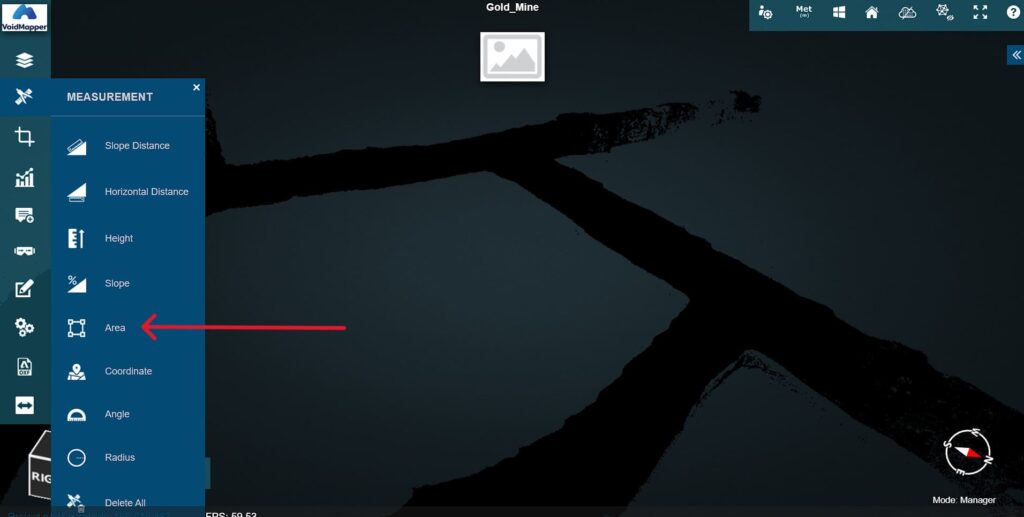
3. Draw with mouse
Draw a 3 point click to measure the Area